Scan QR, Barcode and DataMatrix code on photo online
Select an image witn QR, Barcode or Datamatrix code on your computer or phone and then click OK button at the bottom of this page to start processing. Supported formats of the Barcodes: EAN-13, EAN-8, UPC-A, UPC-E, ISBN-10, ISBN-13, Code 39, Code 128, ITF-14. On this website still there is a creation of QR code.
Example of the QR-code, Barcode with numbers and of the DataMatrix code:
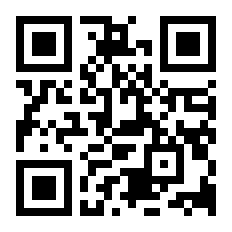

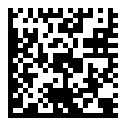
QR and DataMatrix codes can contains: numbers, letters, binary code, Cyrillic and Latin symbols, hieroglyphs, that is, in this code types can be encoded almost everything that can be transmitted in digital form, including a whole sentence or a short verse. Barcode usually contain: numbers, country code, registration number of manufacturer, product code and control number, which is used to verify the correctness of code reading.
To get the best result, it is desirable that the recognizable code be rotated to the normal angle (was not heavily skewed) and occupied a large area of the image. You can rotate and crop the image in the settings on this page. Picture needs to be cropped so that around it there is a white frame, that is, if you crop more, the code may not be recognized. If the image has several QR or bar codes, then all of them will be scanned, but the DataMatrix-code wiil be recognized only the first available, so if there are several DataMatrix codes, it is necessary to choose specific, using pre-cropping in the settings below.
The original image does not change in any way. You will be given a scanned QR, DataMatrix or Barcode, as well as an image to verify the correctness of the pre-rotation and pre-cropping, but only if these parameters are used.