Improvement of scanned text online
Select a scanned or photographed image on your computer or phone, click OK button at the bottom of page, wait a few seconds and then you can open or download finished result. All other settings already installed by default.
Example of improved photographed text from book, with "repairing of skewed page":
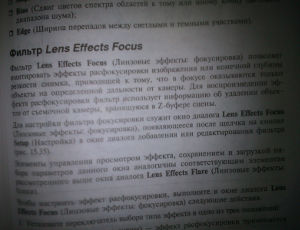
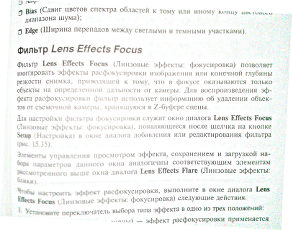
This improvement will not only make browsing of scanned or photographed text more enjoyable, but will help save the paint of a printer, because dark or gray background will be made uniformly white.
Please note, that processing usually takes about 0.5-30 seconds, but if original image have a big size or if installed not default settings, processing may take up to 1 minute.
The original image is not changed. You will be given other processed image.