Dot pattern effect or make mosaic from dots, circles, squares, hearts online
Select a picture on your computer or phone and then click OK. Other settings already installed by default.
Example picture of rose without changes and 5 examples of dot pattern effect made on this website:


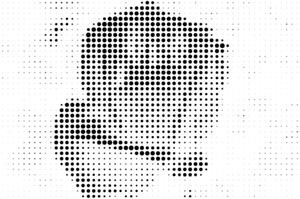
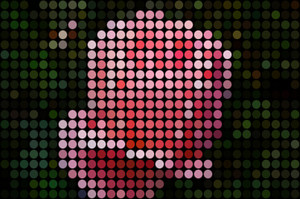


To create the first example of a mosaic from black dots of different size on a white background, was used all settings installed by default, that is, without changes.
For the second example was enabled option «Make from the negative of image».
Third example, with a colored mosaic from circles of the same size, created with next settings: «Type of mosaic — circles and colorful», «Total size of the mosaic» — 25, minimum and maximum size is installed to 90.
For the fourth example, which is made from arranged in several rows multicolored hearts, were chosen the following settings: «Type of mosaic» — hearts and colorful, «Total size of the mosaic» — 25, «Minimum size» — 50, «Maximum size» — 95.
Fifth example, which is made from the square patterns, created with these settings: «Type of mosaic» — squares and colorful, «Total size of the mosaic» — 25, «Minimum size» — 80, «Maximum size» — 95.
The original image is not changed. You will get other processed image.